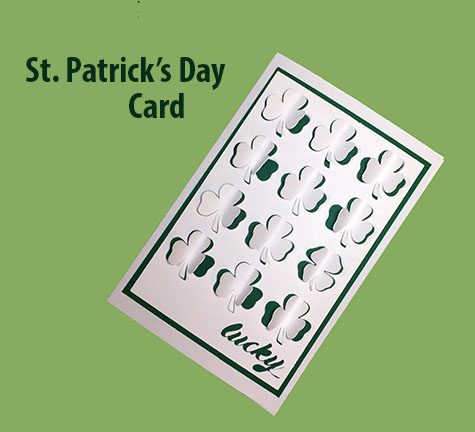with CutCardStock

This month Pop-Tone is the featured cardstock over at CutCardStock. I’ve created a decorative piece that is 3-dimensional. The above is shown in two coordinating colors but it works equally well in one color. Such a cute finished piece that is great for gift-giving, decorating a small space, or sharing as a group craft project with others.
The links provided are for your use and may contain affiliate links.
They cost nothing for you to use.
Thank you in advance for supporting this site with its use.

I used two colors from the Pop-Tone sample pack, Gumdrop Green, and Sour Apple. These are 65# card stock. Each Pop-Tone sample pack comes with one sheet of all the colors in the 65 lb cover weight and has one sheet of each of the Pop-Tone 100 lb cover weight. This is a nice way to sample all the colors. Of course, you can purchase the colors separately.

I cut the design on a Cricut Maker. Before cutting, I scaled the design to fit onto a letter-size sheet, then I set my file to cut 1 of each of the two colors. The cutting pressure was set to 100# cardstock with no additional pressure.

To begin weaving, flip one of the colors so the angled “rays” are in the opposite direction from the other piece, and then stack them on top of each other.

I used binder clips to hold the weaving in place to make sure the results were correct before gluing it all together.

Please visit the store to download the free SVG file [Woven Vase]
Video Tutorial:
View the tutorial for detailed construction information.
A Few Other Ideas: