with CutCardStock

What a beautiful card that could be used for a wedding, an anniversary, or just a special greeting. You can add your own sentiment or leave it as is. I love how the neutral colors coordinate together. Three different papers were used to make this card.
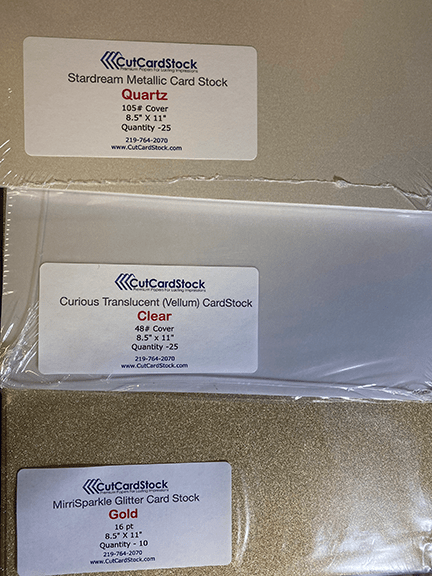
The links provided are for your use and may contain affiliate links.
They cost nothing for you to use.
Thank you in advance for supporting this site with its use.
The papers used were Stardream Metallic in Quartz for the card. Stardream is my favorite cardstock because it has a shimmer to the surface. Cut the floral element from MirriSparkle Glitter in Gold, and the vellum insert from Curious Translucent in Clear.

I cut the file on a Cricut Maker. As a reminder, set the red lines to score and load your scoring tool before setting the file to cut. Similar weight cardstocks can be cut at the same time. Set your machine to 100lb cardstock for the Stardream and the Gold Glitter and run the cut twice. Just push the go button again without removing your mat.

The cut file has three parts to glue together. Any adhesive will work, I am using Reptile Craft Adhesive. I’ve placed it into a smaller bottle (as seen in the photo above). You can purchase the pearl gems at the Dollar Tree.

If you would like a coordinating gift box, see the following link: Circular Box
Video Tutorial:
Please visit the store to download the free SVG file for the card. [Elegant Card SVG]

This view shows the detail of the decorative piece on the front of the card. I like the dimension gained from the addition of the pearl gems as well as the see-through element of the vellum.

The above view of the card shows off the see-through quality of the vellum.

























































