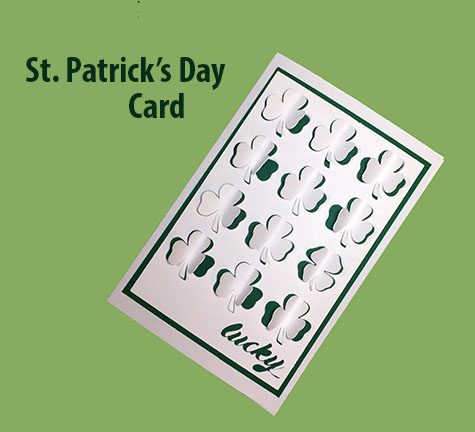and the Creative Process

I began making this card without a plan. I take you through the entire creative process from start to finish using minimal materials. The process begins with ink smooching to make a background for the card. And from there, choose colors that coordinate.
For the sentiment, I used a word from the Word Art file located in the store. You can access that file here: https://tryit-likeit.com/product/word-art/
Many of the items I use in posts are provided by the manufacturers to promote their products.
A special thanks to those brands who sponsor this site. Some links are affiliates, thank you for using them.

The sentiment is raised using foam tape and the bloom is tucked into the top. You also get a sense of the glitter splats from the Unicorn Spit paint.
Video Tutorial:

The image above shows the finished card and a peek to the inside. I like to take elements from the front of the card and carry them into the inside. You can also see the slight 3D effect of the bloom on the front of the card.
Suggested Materials:
 Cricut Portable Trimmer Shop at: AZ | C |
 Gina K foam tape Shop at: AZ | SSS | SB |
 Homeright Heat Gun Shop at: AZ |
 Scraperfect 32 Clog Writing Cap, Medium Shop at: AZ | SSS | O |
 Scraperfect Best Glue Ever Shop at: AZ | SSS | O |
 Unicorn Spit Shop at: AZ |