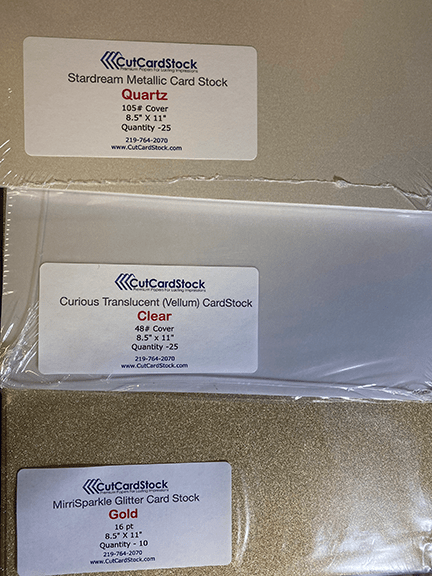with CutCardStock

I have a very pretty white-on-white card that could be used for a wedding, an anniversary, or just a special greeting. You can add your own sentiment or leave it as is.
I suggest this cut file for intermediate or above users.
The links provided are for your use and may contain affiliate links.
They cost nothing for you to use.
Thank you in advance for supporting this site with its use.

The paper I used was Basis White Card Stock for the card. Basis White is so versatile. I love it for the foundation of most of my card making. It cuts and scores beautifully. At 80#, I choose to set my Cricut Maker at a card stock setting of 100# which works well even for small detailed cuts.

I cut the file on a Cricut Maker. As a reminder, set the red lines to score and load your scoring tool before setting the file to cut.

There are three rose cuts for this card. You could choose to use only one or you could enlarge them if desired. I urge you to watch the video tutorial below for tips and techniques on how to weed these delicate cuts.
Video Tutorial:
Please visit the shop at Try it – Like it – Create it to download the SVG file for the card. Rose Card SVG

This view shows the detail of the 3-D effect of the layering of the roses. on the front of the card. You can also see some of the added mist that was sprayed on the top of the roses. To make your own DIY spray, see the tutorial here: [DIY Shimmer Spray]
To purchase this rose card file, please visit the shop [rose card]